Voice Chats
Page 1 of 1
 Voice Chats
Voice Chats
Currently we use two different programs for voice chatting:
- Axon
- Raid Call
Now I'm just going to post Valarks post because I'm too lazy to make up steps.
Axon
As some of you are aware, the possibility of using a program called "RaidCall" BUT, I can't seem to access raidcall.com, so instead I'm going to throw you guys into Dolby Axon. It's got GREAT sound quality and a few features you guys may enjoy. This may be implemented so we'll all have an easier time communicating. This guide will show you how to install it CORRECTLY and how to use it!
Let's Begin.
1: Just follow this link: https://axon.dolby.com/download_sign_up.php
2: Now that you're there, make an account. It's really easy. Quit your whining.
3: After you've confirmed your email, your download should already be done. Speedy right? Click the .exe which starts the installation.
4: Now for the biggest lie of all mankind, continue to hit next until you see the licence agreement. Nobody reads that bullshit. Hit "I agree" and continue.
5: Choose where on your computer you want to save this thing to. Shouldn't be too hard. Just put it in your documents if you feel you might have to get to it later.
6: Keep going, doing as you please. Until you see "Install" click it. It should finish almost instantaneously.
7: Run Dolby Axon. <-- easiest thing yet, right?
8: Let me know you've created an account and want in on dolby axon. Tell me your username so I can add you to the group. My username is Tachumo. Just like it is here on the Blog.
9: HOORAY! you've successfully put in dolby axon. Just remember a few key things. And by a few, I mean one. If you're talking with people and want to get rid of the window, DO NOT push the X. That exits you from the chat entirely and you'll have to reboot axon to get back in.
10: As for joining a room, it's fairly simple. After I invite you, accept the invitation, click on our guild name, and join. Simple as that.
~ Valark
Raidcall
HAO2SIGNUP?
- http://www.raidcall.com/user/signup
- NOT ROCKET SCIENCE! Just enter your info in the boxes given
HAO2DOWNLOAD?
- http://www.raidcall.com/v7/download-raidcall.html CLICK THE BIG BUTTON "DOWNLOAD"
- Now you got this awesome program in you computer. WHAT DO, WHAT DO? Click the .exe and install this shiet in yo drive
- Then comes the terms and conditions (just a bunch of meaningless paragraphs), agree and move on, n'aw mean?
- So now you installed this lovely program, enter your ID and password; easy stuff right?
- NOW THIS IS WHEN SHIET GETS REAL, look for the search bar on the top left (you can't miss it) and enter this ID: 6715173
- You should see the name "West-Patriots" - JOIN THIS MOFOKING ROOM!
- Now you wait till Lfrit accepts your request and voila!
As of now, we only have 2 programs which requires the admins Valark and Lfrit to accept members. If you know a program and would like to share with us, then by all means, post that shiet.
- Axon
- Raid Call
Now I'm just going to post Valarks post because I'm too lazy to make up steps.
Axon
As some of you are aware, the possibility of using a program called "RaidCall" BUT, I can't seem to access raidcall.com, so instead I'm going to throw you guys into Dolby Axon. It's got GREAT sound quality and a few features you guys may enjoy. This may be implemented so we'll all have an easier time communicating. This guide will show you how to install it CORRECTLY and how to use it!
Let's Begin.
1: Just follow this link: https://axon.dolby.com/download_sign_up.php
2: Now that you're there, make an account. It's really easy. Quit your whining.
3: After you've confirmed your email, your download should already be done. Speedy right? Click the .exe which starts the installation.
4: Now for the biggest lie of all mankind, continue to hit next until you see the licence agreement. Nobody reads that bullshit. Hit "I agree" and continue.
5: Choose where on your computer you want to save this thing to. Shouldn't be too hard. Just put it in your documents if you feel you might have to get to it later.
6: Keep going, doing as you please. Until you see "Install" click it. It should finish almost instantaneously.
7: Run Dolby Axon. <-- easiest thing yet, right?
8: Let me know you've created an account and want in on dolby axon. Tell me your username so I can add you to the group. My username is Tachumo. Just like it is here on the Blog.
9: HOORAY! you've successfully put in dolby axon. Just remember a few key things. And by a few, I mean one. If you're talking with people and want to get rid of the window, DO NOT push the X. That exits you from the chat entirely and you'll have to reboot axon to get back in.
10: As for joining a room, it's fairly simple. After I invite you, accept the invitation, click on our guild name, and join. Simple as that.
~ Valark
Raidcall
HAO2SIGNUP?
- http://www.raidcall.com/user/signup
- NOT ROCKET SCIENCE! Just enter your info in the boxes given
HAO2DOWNLOAD?
- http://www.raidcall.com/v7/download-raidcall.html CLICK THE BIG BUTTON "DOWNLOAD"
- Now you got this awesome program in you computer. WHAT DO, WHAT DO? Click the .exe and install this shiet in yo drive
- Then comes the terms and conditions (just a bunch of meaningless paragraphs), agree and move on, n'aw mean?
- So now you installed this lovely program, enter your ID and password; easy stuff right?
- NOW THIS IS WHEN SHIET GETS REAL, look for the search bar on the top left (you can't miss it) and enter this ID: 6715173
- You should see the name "West-Patriots" - JOIN THIS MOFOKING ROOM!
- Now you wait till Lfrit accepts your request and voila!
As of now, we only have 2 programs which requires the admins Valark and Lfrit to accept members. If you know a program and would like to share with us, then by all means, post that shiet.
Page 1 of 1
Permissions in this forum:
You cannot reply to topics in this forum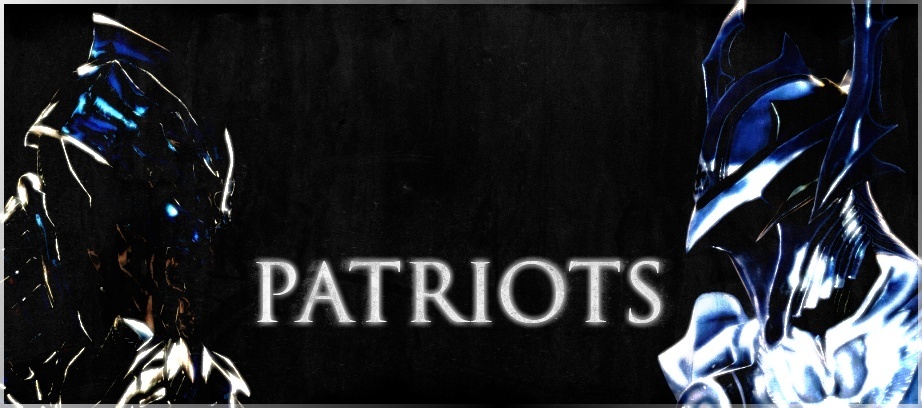
 Home
Home